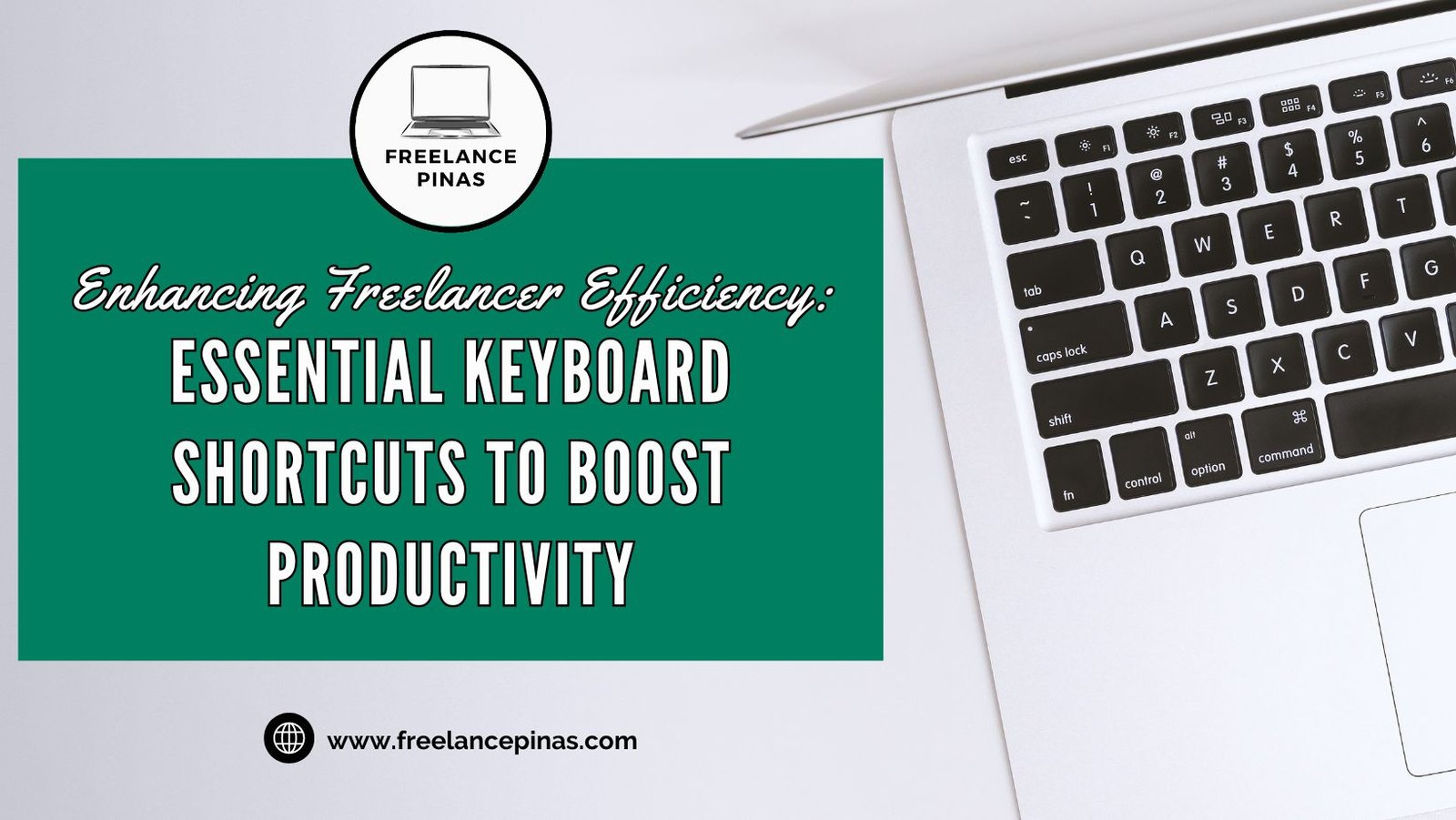As a freelancer, time is of the essence. Maximizing efficiency is key to meeting deadlines and staying on top of projects. One effective way to achieve this is by mastering keyboard shortcuts. These simple combinations of keys can streamline tasks and enhance productivity significantly.
Why Keyboard Shortcuts Matter
Keyboard shortcuts are key combinations that perform specific functions within software applications or operating systems. Instead of navigating menus or using a mouse, shortcuts allow users to execute commands quickly, saving valuable time and effort. For freelancers, who often juggle multiple tasks and projects simultaneously, mastering keyboard shortcuts can make a significant difference in workflow efficiency.
Essential Keyboard Shortcuts for Freelancers
Copy, Cut, and Paste
- Ctrl + C / Cmd + C: Copy the selected text or item.
- Ctrl + X / Cmd + X: Cut selected text or item.
- Ctrl + V / Cmd + V: Paste copied text or item.
Undo and Redo
- Ctrl + Z / Cmd + Z: Undo the last action.
- Ctrl + Y / Cmd + Y: Redo an undone action.
Save and Find
- Ctrl + S / Cmd + S: Save the current document or file.
- Ctrl + F / Cmd + F: Find text within a document or webpage.
Text Formatting
- Ctrl + B / Cmd + B: Bold selected text.
- Ctrl + I / Cmd + I: Italicize selected text.
- Ctrl + U / Cmd + U: Underline selected text.
Navigation and Tab Management
- Ctrl + T / Cmd + T: Open a new tab in web browsers.
- Ctrl + W / Cmd + W: Close the current tab or window.
- Alt + Tab: Switch between open applications or windows.
- Ctrl + Tab / Cmd + Tab: Switch between tabs in browsers or applications.
- Ctrl + Shift + T / Cmd + Shift + T: Reopen the last closed tab in web browsers.
By incorporating these keyboard shortcuts into their daily workflow, freelancers can navigate through tasks more efficiently, saving time and boosting productivity.
Mastering keyboard shortcuts is a valuable skill for freelancers looking to optimize their workflow. By familiarizing themselves with these essential shortcuts, freelancers can streamline their tasks, minimize repetitive actions, and ultimately accomplish more in less time.
Take the time to practice and integrate these shortcuts into your daily routine. The investment in learning them will pay off with increased efficiency and productivity in your freelance endeavors.