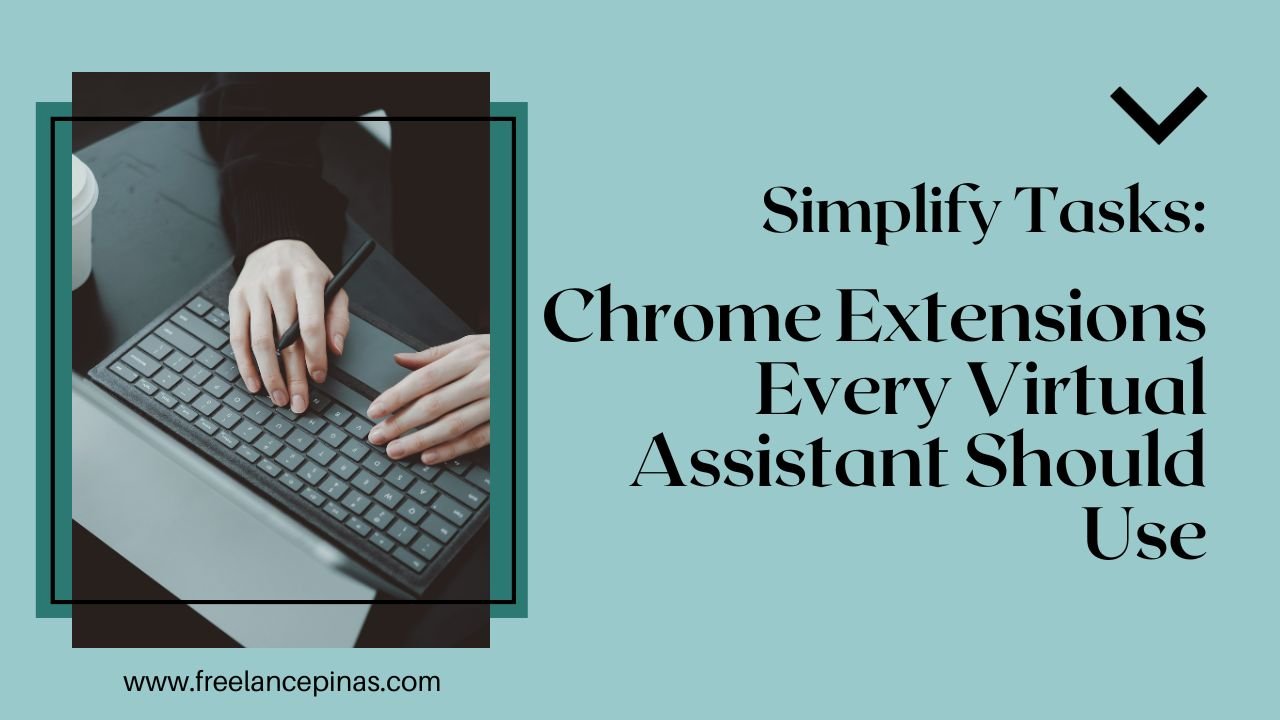In the fast-paced world of virtual assistance, efficiency is key. As a Virtual Assistant, leveraging technology is crucial for streamlining tasks and boosting productivity. Chrome extensions offer a convenient way to enhance your workflow, providing tools and functionalities that can simplify complex processes. Here’s a curated list of essential Chrome extensions that every Virtual Assistant should consider incorporating into their toolkit:
1. LastPass – Password Manager

Managing multiple passwords can be a hassle. LastPass simplifies this by securely storing and organizing your passwords, making login processes seamless and secure.
2. Grammarly – Writing Assistant

Ensure clear and error-free communication with Grammarly. This extension checks your writing for grammatical errors, spelling mistakes, and even suggests improvements to enhance the overall quality of your content.
3. Toggl Track – Time Tracker

Efficient time management is crucial for a Virtual Assistant. Toggl Track helps you keep tabs on your tasks by tracking the time spent on different activities, providing insights into your productivity.
4. Loom – Video Messaging

For effective communication, especially in remote settings, Loom allows you to record and share quick video messages. This is perfect for providing updates, instructions, or explanations with a personal touch.
5. Todoist – Task and Project Management

Stay organized with Todoist, a powerful task management tool. Create to-do lists, set reminders, and collaborate with clients or team members to ensure all tasks are completed on time.
6. Boomerang – Email Scheduler

Optimize your email communication with Boomerang. Schedule emails to be sent at specific times, set reminders for follow-ups, and organize your inbox more efficiently.
7. Evernote Web Clipper

Capture and organize information from the web seamlessly with Evernote Web Clipper. This extension allows you to save articles, images, and web pages for future reference.
8. Zoom Scheduler

As virtual meetings become the norm, Zoom Scheduler makes it easy to schedule and join Zoom meetings directly from your browser, ensuring you never miss a virtual collaboration opportunity.
9. AdBlock – Ad Blocker
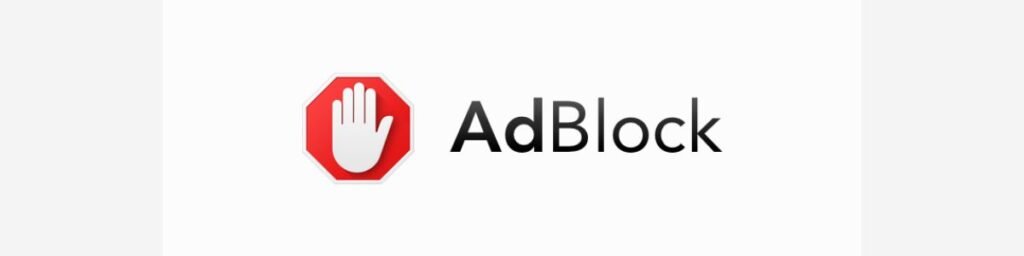
Minimize distractions while browsing with AdBlock. This extension blocks unwanted ads, creating a cleaner and more focused online experience.
10. RescueTime – Time Management and Website Blocking

Understand your digital habits and boost productivity with RescueTime. Track the time you spend on different websites and set up website-blocking features to minimize distractions.
Integrating these Chrome extensions into your workflow can significantly enhance your effectiveness as a Virtual Assistant. Remember to explore each tool’s features to maximize their potential and tailor them to your unique needs and preferences. Simplify your tasks, boost productivity, and elevate your virtual assistance game with these essential Chrome extensions.