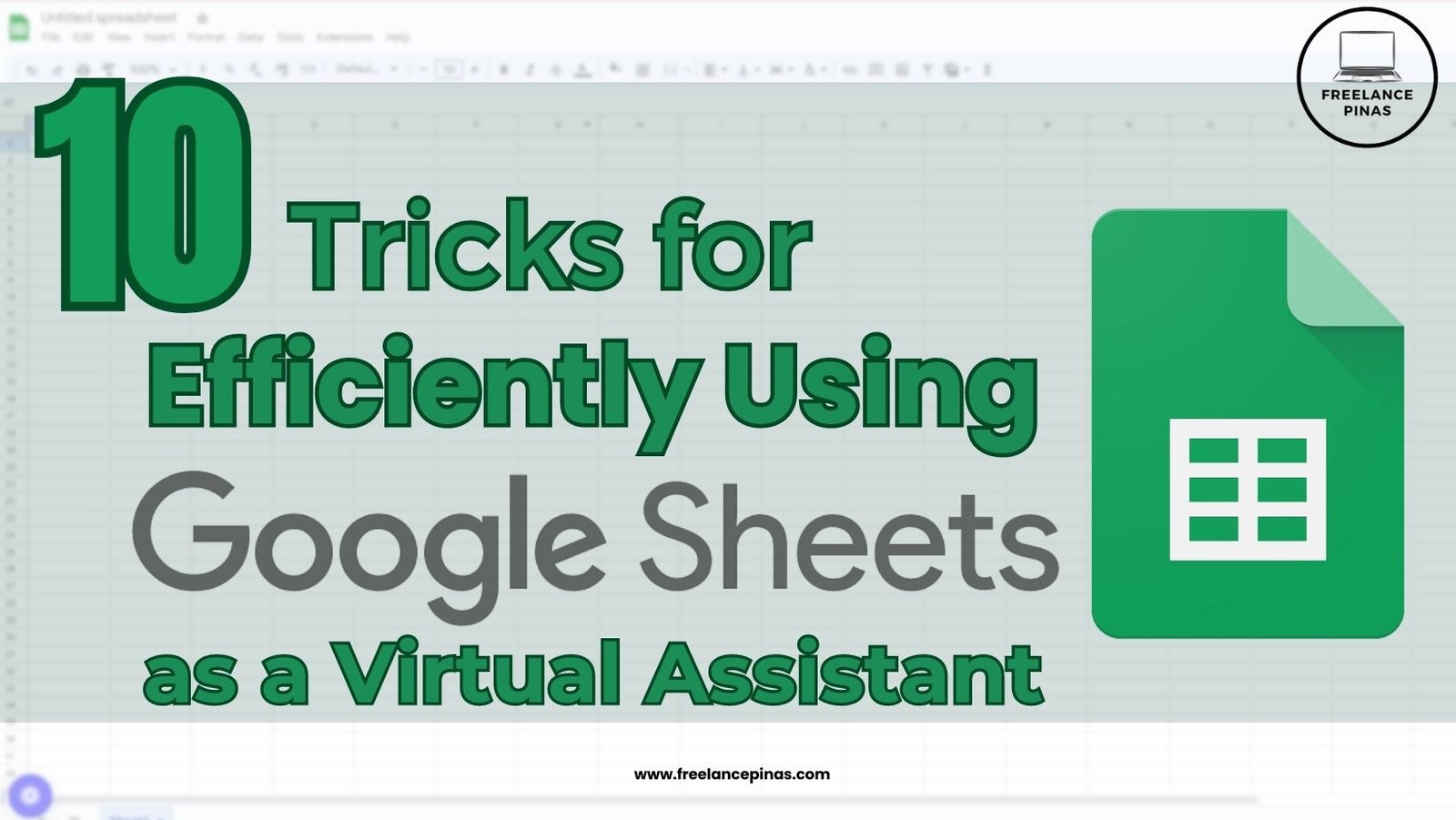As a virtual assistant, Google Sheets can be a powerful tool to streamline your tasks, organize data, and improve productivity. With its user-friendly interface and versatile features, Google Sheets offers numerous functionalities that can enhance your efficiency and effectiveness. In this article, we will explore ten tricks for maximizing Google Sheets’ potential as a virtual assistant, enabling you to manage tasks, track data, automate processes, and collaborate seamlessly.
1. Scheduling and Reminders
One of the key functions of a virtual assistant is task management. Google Sheets can serve as a valuable tool for scheduling and setting reminders. Create columns for tasks, due dates, and reminders. Utilize the “Date” and “Time” functions to automate reminders and notifications, ensuring that important deadlines are never missed.
2. Data Organization
Efficient data organization is essential for any virtual assistant. Google Sheets provides powerful filtering and sorting options to help you organize data effectively. Use filters to display specific information based on criteria such as dates, names, or keywords. Sorting data allows you to arrange it in ascending or descending order, making it easier to find relevant information quickly.
3. Email Automation
Streamline your email communication by connecting Google Sheets with Gmail. By using add-ons like “Yet Another Mail Merge,” you can automate email sending. Create personalized email templates and send them to a list of recipients stored in Google Sheets. This feature saves time and ensures consistent communication with clients or team members.
4. Budgeting and Expense Tracking
Managing finances is a crucial aspect of being a virtual assistant. Google Sheets offers a range of tools to help you create a budgeting system and track expenses. Use formulas to calculate totals, monitor spending patterns, and analyze your financial data. Apply conditional formatting to highlight important information such as exceeding budget limits or upcoming payment dates.
5. Contact Management
Efficient contact management is essential for smooth communication. Store and manage contact information in Google Sheets. Utilize formulas to format phone numbers and addresses consistently. Sorting and filtering capabilities allow you to organize contacts based on specific criteria, making it easier to retrieve relevant information when needed.
6. Project Management
Google Sheets can be a valuable tool for project management. Create a project management dashboard where you can assign tasks, track progress, and monitor deadlines. Utilize conditional formatting to highlight overdue tasks or important milestones. With a clear overview of project status, you can effectively manage multiple projects simultaneously.
7. Time Tracking
Accurate time tracking is crucial for evaluating productivity and managing billable hours. Google Sheets can serve as a timesheet, allowing you to track time spent on different activities. Create columns for start and end times, and use formulas to calculate total hours worked. Generate reports to analyze productivity trends and identify areas for improvement.
8. Collaboration and Sharing
Collaboration is key when working as a virtual assistant. Google Sheets enables real-time collaboration and sharing with team members. Share relevant spreadsheets with colleagues or clients, allowing them to contribute, provide feedback, or make updates. Take advantage of the revision history feature to track changes and restore previous versions if needed.
9. Data Analysis
Google Sheets provides a wide range of built-in functions and formulas for data analysis. Utilize functions such as SUM, AVERAGE, COUNT, and IF statements to analyze data and derive valuable insights. Combine multiple functions to perform complex calculations and generate meaningful reports.
10. Custom Functions
Google Sheets offers the ability to create custom functions using Google Apps Script. Leverage this feature to automate repetitive tasks or perform complex calculations that are specific to your virtual assistant responsibilities. Custom functions can save you time and effort, allowing you to focus on more value-added activities.
While Google Sheets may not possess the same level of sophistication as dedicated virtual assistant software, it can be a highly efficient tool for managing tasks, organizing data, automating processes, and collaborating with others. By implementing the ten tricks discussed in this article, you can harness the power of Google Sheets as a virtual assistant, enhancing your productivity, efficiency, and effectiveness in your role. Maximize the potential of this versatile tool and elevate your performance as a virtual assistant.