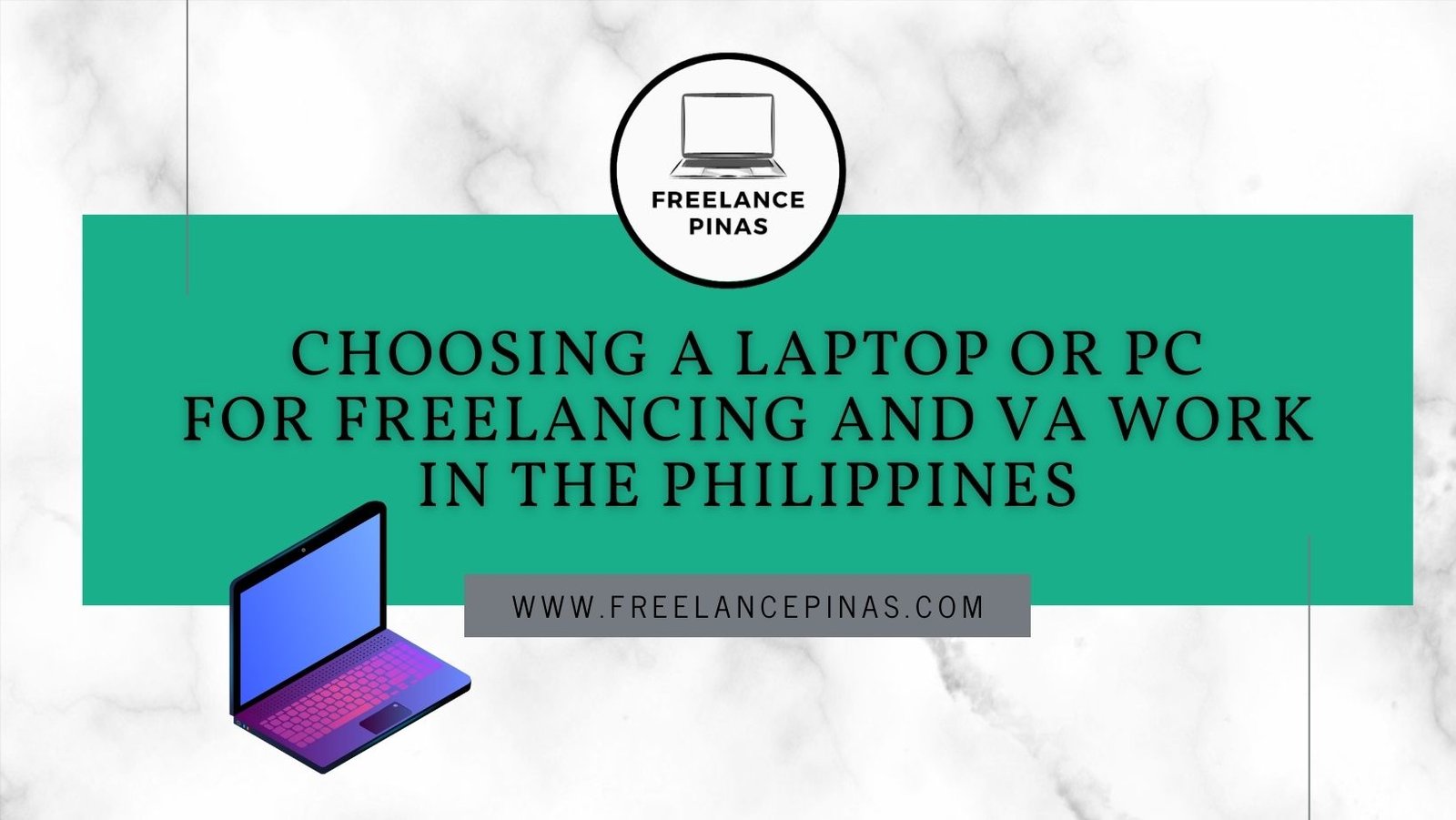Title: The Essential Guide to Choosing a Laptop or PC for Freelancing and Virtual Assistant Work in the Philippines
In the digital landscape of freelancing and virtual assistant (VA) work, having the right tools is essential for success. One of the most crucial decisions you’ll make as a freelancer or VA in the Philippines is selecting the right laptop or PC to support your work. In this comprehensive guide, we’ll explore the minimum specifications you need to consider when choosing a laptop or PC for your freelancing or VA endeavors in the Philippines.
Understanding Minimum Specifications
1. Processor (CPU)
The processor, also known as the CPU, is the brain of your laptop or PC. For basic tasks like email management, document editing, and web browsing, an Intel Core i3 or AMD Ryzen 3 processor will suffice. However, if you plan to handle more demanding tasks such as graphic design, video editing, or programming, consider upgrading to an Intel Core i5 or AMD Ryzen 5 processor for better performance and multitasking capabilities.
2. RAM (Memory)
Random Access Memory (RAM) is crucial for multitasking and running multiple applications simultaneously. For smooth operation, opt for a minimum of 4GB RAM. However, to ensure seamless performance, especially when working with large files or running resource-intensive applications, aim for 8GB or higher.
3. Storage
When it comes to storage, Solid State Drives (SSDs) are preferred over traditional Hard Disk Drives (HDDs) due to their faster read and write speeds. Aim for a minimum of 128GB SSD or 500GB HDD to store your files, documents, and applications. SSDs offer quicker boot times and improved overall system responsiveness.
4. Operating System
Choose an operating system that aligns with your preferences and software requirements. Windows 10 is the most common choice for PC users, while macOS is popular among MacBook users. Linux is also an option for those who prefer open-source software and customization options.
5. Graphics
For basic office tasks and web browsing, integrated graphics are sufficient. However, if you plan to engage in graphic design, video editing, or gaming, consider investing in a laptop or PC with a dedicated graphics card for smoother performance and enhanced visual quality.
6. Connectivity
Ensure your laptop or PC has essential connectivity options such as Wi-Fi and Bluetooth for wireless connectivity. USB ports, HDMI, and Ethernet ports are also essential for connecting to peripherals, external displays, and wired networks.
7. Battery Life
Consider the battery life of your laptop, especially if you work remotely or on-the-go. Look for laptops with long-lasting batteries that can provide sufficient power throughout your workday without frequent recharging.
8. Display
The display size and resolution are important factors to consider for productivity and comfort. Aim for a minimum screen size of 13 inches for better visibility and workspace. Higher resolution displays offer sharper images and text, enhancing your overall viewing experience.
9. Keyboard and Trackpad
Choose a laptop with a comfortable keyboard and responsive trackpad for efficient typing and navigation. A backlit keyboard can be helpful for working in low-light conditions.
10. Webcam and Microphone
Built-in webcam and microphone are essential for virtual meetings, video conferencing, and communication with clients or colleagues. Ensure that your laptop or PC has quality webcam and microphone features for clear audio and video communication.
Making the Right Choice
Choosing the right laptop or PC for freelancing or VA work in the Philippines requires careful consideration of your specific needs, budget, and preferences. By understanding the minimum specifications and key features to look for in a laptop or PC, you can make an informed decision that supports your productivity and success as a freelancer or VA in the dynamic digital landscape of the Philippines.